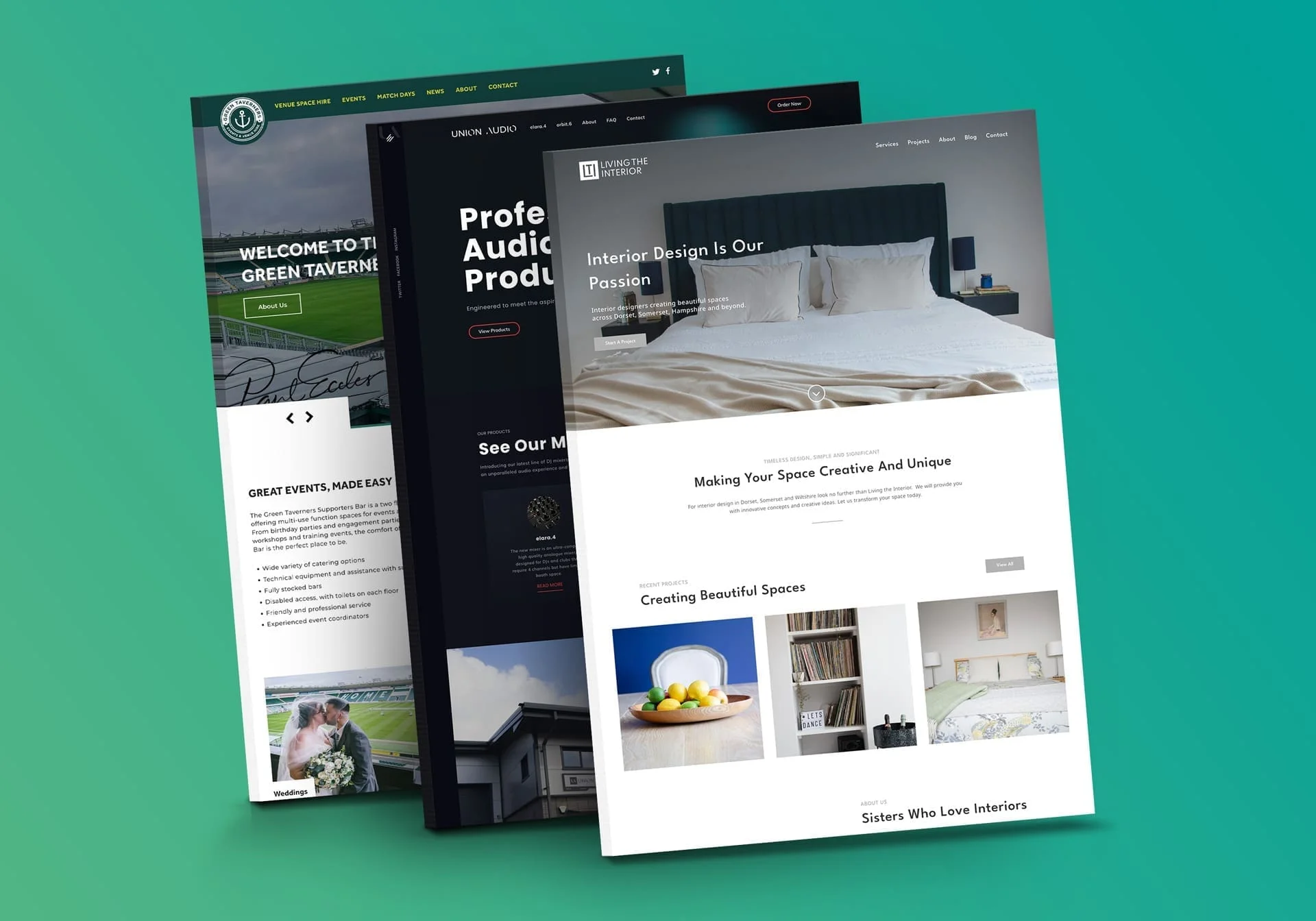Website design: More than meets the eye
As someone who’s deeply passionate about UI design—yes, I’m a bit of a geek when it comes to this stuff—I can’t help but dive deep into the principles that make for exceptional web experiences. You see, it’s not just about making a website look pretty (although that’s important too); it’s about creating an experience that feels intuitive, seamless, and downright enjoyable for the user. And when we achieve that? Well, that’s when conversions start to skyrocket.
It’s about creating an experience that feels intuitive, seamless, and downright enjoyable.
One of the best frameworks I’ve found for achieving this is by following Nielsen’s 10 heuristic principles. These principles are like the secret sauce for any successful website. They provide a solid foundation that, when applied, can significantly enhance the user experience and, as a result, drive conversions.
What are heuristic principles?
Before we dive into each principle, let’s quickly cover what heuristics are. In simple terms, heuristics are general rules or guidelines that help solve problems more efficiently. They aren’t hard-and-fast rules but rather best practices that can guide us in the right direction. In the context of UI/UX design, heuristic principles help ensure that a website is user-friendly, accessible, and effective in guiding users toward their goals—whether that’s making a purchase, signing up for a newsletter, or any other action you want them to take.
The 10 heuristic principles in web design
Let’s break down each of Nielsen’s 10 heuristic principles and how they can be applied to your website design to enhance user experience and, ultimately, conversions.
1. Visibility of system status
What it is: Users should always know what’s happening on your website. Whether it’s loading, processing, or completing an action, feedback is crucial.
Web design application: A great example of this is a progress bar during the checkout process. Let’s say a user is purchasing an item—showing them a progress bar that indicates which step they’re on (e.g., “Shipping Details” or “Payment Information”) reassures them that they’re moving forward in the process. This simple feedback mechanism reduces anxiety and keeps users engaged, reducing the chances of cart abandonment.
2. Match between system and the real world
What it is: Your website should speak the users’ language, using familiar concepts and phrases.
Web design application: On a professional services website, such as a law firm or a healthcare provider, using industry-specific terminology that clients can easily understand is crucial. For example, instead of using technical jargon like “legal retainer,” you might use “initial consultation fee” if that’s a more common term among your clientele. This makes your services more approachable, encouraging potential clients to engage and take the next step.
3. User control and freedom
What it is: Users often perform actions by mistake. They should easily find a way to undo these actions without having to start over.
Web design application: Imagine a user is signing up for a subscription service on your site and accidentally selects the wrong plan. Providing a clear option to change or cancel their selection before finalising can save them frustration. For instance, a simple “Change Plan” button during the review stage of the signup process can give users the freedom to correct their choices, ensuring they proceed confidently.
4. Consistency and standards
What it is: Users should not have to wonder whether different words, situations, or actions mean the same thing.
Web design application: Consistency is vital across any type of website. On a portfolio website for a freelance designer, for example, using consistent design elements—such as the same colour scheme, typography, and layout style across all pages—helps create a cohesive user experience. This ensures that visitors know exactly what to expect as they navigate through different sections of your site, reducing cognitive load and encouraging them to explore further.
5. Error prevention
What it is: Even better than good error messages is a design that prevents errors from happening in the first place.
Web design application: On a service-based website, such as one for a travel agency, error prevention can be implemented during the booking process. For instance, if a user is selecting travel dates, the system can prevent them from choosing a return date that is earlier than the departure date by automatically disabling those options. This proactive approach prevents common mistakes, making the process smoother and more user-friendly.
6. Recognition rather than recall
What it is: Minimise the user’s memory load by making objects, actions, and options visible. Users should not have to remember information from one part of the site to another.
Web design application: On a consultancy website, it’s helpful to keep important contact information and calls-to-action visible throughout the user’s journey. For example, a sticky header with the consultant’s phone number or a “Schedule a Call” button ensures that users can easily reach out without needing to remember where they last saw that information. This accessibility encourages users to take action when they’re ready, increasing the chances of conversion.
7. Flexibility and efficiency of use
What it is: The design should cater to both inexperienced and experienced users, providing shortcuts for those who need them.
Web design application: For a software-as-a-service (SaaS) website, offering shortcuts like quick access menus or keyboard shortcuts for experienced users can greatly enhance their efficiency. At the same time, providing easy-to-follow guides or wizards for new users ensures that they can navigate the system without feeling overwhelmed. This flexibility caters to a broader audience, improving user satisfaction and retention.
8. Aesthetic and minimalist design
What it is: Every extra unit of information in a design competes with the relevant units of information and diminishes their relative visibility.
Web design application: On a corporate website, especially for B2B services, a minimalist design can help convey professionalism and clarity. For instance, a homepage with a clear headline, concise value proposition, and a single, prominent CTA button—like “Get a Free Quote”—is far more effective than a cluttered page with multiple competing messages. The minimalist approach ensures that the key information stands out, guiding visitors to take the desired action.
9. Help users recognise, diagnose, and recover from errors
What it is: Error messages should be expressed in plain language, precisely indicating the problem and suggesting a solution.
Web design application: On a financial services website, such as one for a mortgage broker, if a user enters incorrect information when applying for a loan pre-approval, a helpful error message could be, “The annual income you entered seems too low—please double-check and try again.” This type of clear, actionable feedback not only helps users correct their mistakes but also builds trust by showing that your site is there to help them.
10. Help and documentation
What it is: Even though it’s better if the system can be used without documentation, it may be necessary to provide help and documentation.
Web design application: On a site offering complex services, such as IT support or software development, having easily accessible help documentation can make a big difference. For instance, a knowledge base or FAQ section that’s prominently linked in the footer or a dedicated support page can provide users with the answers they need, reducing frustration and helping them move forward with confidence.
Heuristic principles as the blueprint for success
By now, you can probably see why I’m so enthusiastic about these heuristic principles. They offer a tried-and-true framework that, when applied thoughtfully to your website, can dramatically improve the user experience. And when users are happy, they’re much more likely to convert—whether that means buying a product, booking a service, or signing up for a newsletter.
And when users are happy, they’re much more likely to convert.
The beauty of these principles lies in their simplicity. They’re not about reinventing the wheel but rather about refining and perfecting the design elements that already exist. By focusing on creating an intuitive, user-friendly experience, you can build trust with your audience, keep them engaged, and guide them seamlessly toward conversion.
So, if you’re looking to boost your website’s performance, start by giving these heuristic principles a try. Trust me, your users—and your bottom line—will thank you.